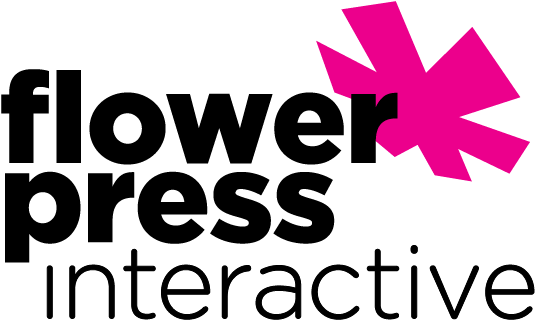A well-designed website is crucial for making a positive impression on visitors and achieving your online goals. Unfortunately, many websites fall short due to common design mistakes. Here are some of the most frequent errors to avoid:
1. Poor Navigation:
- Complex Menus: Overly complicated navigation can confuse visitors and make it difficult for them to find what they’re looking for.
- Inconsistent Links: Ensure that all links are functional and lead to the correct pages.
- Lack of Breadcrumbs: Breadcrumbs help visitors understand their location on the website and easily navigate back to previous pages.
2. Slow Loading Times:
- Large Images: Optimize images to reduce file size without compromising quality.
- Excessive Code: Minimize unnecessary code and scripts to improve loading speed.
- Poor Hosting: Choose a reliable hosting provider with sufficient resources to handle your website’s traffic.
3. Unreadable Text:
- Small Font Size: Use a font size that is easy to read, especially on smaller screens.
- Poor Contrast: Ensure that the text color contrasts well with the background to improve readability.
- Complex Typography: Avoid using multiple fonts or styles that can make the text difficult to decipher.
4. Lack of Mobile Optimization:
- Poor Responsive Design: Ensure that your website adapts to different screen sizes and orientations.
- Touchscreen Issues: Test your website on mobile devices to identify any touch-related problems.
- Slow Mobile Loading: Optimize images and code specifically for mobile devices to improve performance.
5. Overwhelming Visuals:
- Excessive Animations: Use animations sparingly and ensure they enhance the user experience rather than distracting from the content.
- Cluttered Layout: Avoid overcrowding the page with too many elements, as this can make it difficult to focus on the important information.
- Stock Photos: Use high-quality, relevant images that resonate with your target audience.
6. Poor Call to Action (CTA):
- Weak CTAs: Use clear, compelling language to encourage visitors to take action.
- Hidden CTAs: Make sure your CTAs are easily visible and prominent on the page.
- Lack of Consistency: Use consistent CTAs throughout your website to reinforce your message.
7. Outdated Content:
- Stale Information: Regularly update your content to keep it fresh and relevant.
- Broken Links: Check for broken links and fix them promptly.
- Lack of SEO: Optimize your content for search engines to improve visibility and attract organic traffic.
By avoiding these common design mistakes, you can create a website that is not only visually appealing but also user-friendly and effective in achieving your goals.
DesignWebsites