Reaching people where they are at and through accessible channels has never been so important for businesses and organizations. The shift to online commerce and information has made it necessary that every store, service, and nonprofit, no matter how small, have an online presence. With more people shopping, working, and learning from home than ever, everyone must have equal and untethered access to the online resources they need. In this series, we will explore website accessibility, its ethics, and tools to make a website available to all.
The Americans with Disabilities Act (ADA) requires that content be accessible, or it discriminates against people living with disabilities. The Web Content Accessibility Guidelines, as recommended by World Wide Web Consortium (W3C), provide a checklist to make websites available to all. Created in 1999 and most recently updated in 2018, these guidelines are categorized under four principles: perceivable, operable, understandable, and robust.
Perceivable
“Information and user interface components must be presentable to users in ways they can perceive.”
The perceivable principle offers guidelines for users to identify content using the senses. These include providing text alternatives for non-text content and time-based media and making adaptable and distinguishable content. For example, creating image descriptions for those with impaired vision that can be read by a screen reader. Additionally, the use of color should not be the only visual cue, all text should be easily resized, and contrast should be set at 4.5:1 in most situations.
Operable
“User interface components and navigation must be operable.”
This principle focuses on making a website easy for a user to navigate, including buttons, links, and menus. Elements work with assistive devices and tools such as screen readers, voice recognition, and keyboards. Adhering to the operable principle ensures that screens do not time out too quickly, all functions work through a keyboard and not only a mouse, and content is designed in a way that is not known to cause seizures.
Understandable
“Information and the operation of the user interface must be understandable.”
Making a website understandable requires avoiding excessive jargon, acronyms, and uncommon words. Built-in spell check and other error correction tools also create a page that is more understandable for users. Another element of this principle is keeping navigation simple and consistent from page to page within a site.
Robust
“Content must be robust enough that it can be interpreted by a wide variety of user agents, including assistive technologies.”
A robust website works similarly on different browser platforms instead of requiring a specific one (ex: a website only works on Google Chrome). It is also compatible with assistive devices like screen readers.
Conclusion
As you can see, many elements go into designing an accessible website. In future posts, we will explore the ethics (the “why”) involved, different ways to test website accessibility, and tools to make the online world accessible to all.