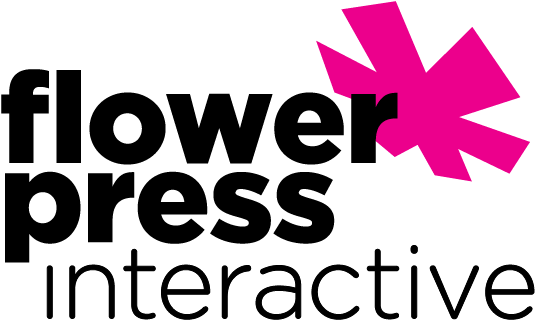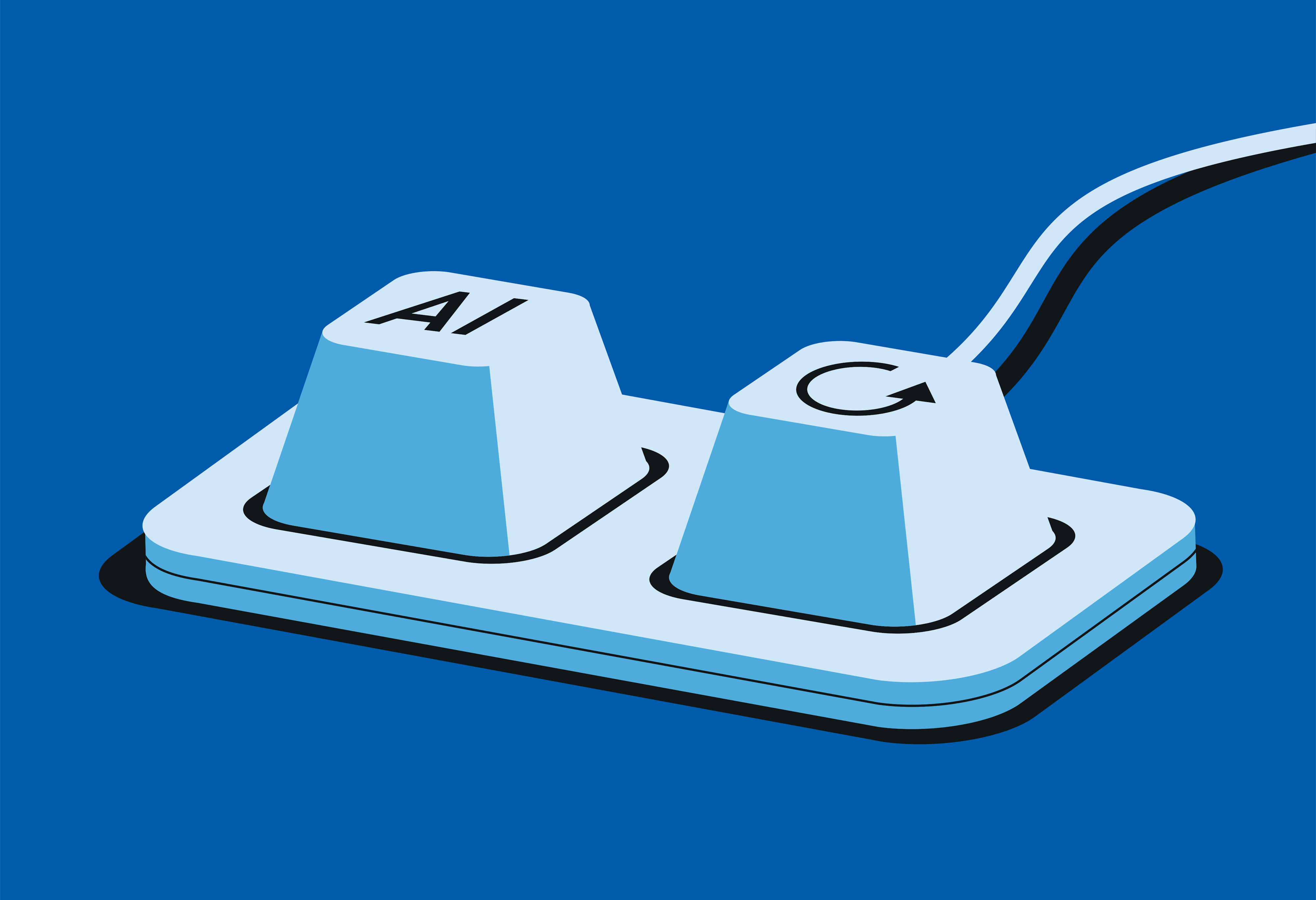
In this rapidly evolving electronic landscape, recent advancements in Artificial Intelligence (AI) can be leveraged to automate tasks, analyze data, and enhance user experiences. It has impacted every sector of design, development, and marketing in the digital age. In the realm of WordPress, AI plugins have emerged as powerful tools that leverage machine learning algorithms to automate tasks, personalize interactions, and provide valuable insights for website owners. This article will explore some of the benefits, plugins, and best practices for integrating AI into your WordPress website.
Benefits of using AI plugins for WordPress websites
When it comes to WordPress websites, the easiest way to see quick results and take advantage of this new technology is by adding some of the new AI-driven plugins. Incorporating AI plugins can help you automate routine tasks like content scheduling, image optimization, and data analysis. AI-powered SEO plugins can analyze data trends, optimize content for search engines, and suggest improvements to enhance overall SEO performance. From keyword suggestions to content readability checks, AI-powered SEO plugins can help WordPress websites rank higher and attract more organic traffic.
Some Top AI plugins for content creation and SEO
Plugins such as Yoast SEO and Rank Math utilize AI algorithms to analyze content, provide SEO recommendations, and enhance readability. By incorporating these plugins and taking advantage of their AI-enhanced tools, we can ensure that our content is SEO-friendly and worthy of a featured Position. AI plugins like Jetpack AI Assistant can help you generate content, tables, forms, and even images! It can also scan your content for grammar errors and other mistakes, then use AI to help improve your readability score. You can also fine-tune the ‘tone’ of your content right from the toolbar.
Enhance user engagement with a Chatbot
AI Power is much more than just a Chatbot, but that is the main focus of this plugin. It works with ChatGPT and allows you to use a friendly wizard to create custom bots with different settings, parameters, context, and more. The bot can even generate a response based on the content of your pages via embeddings. You will need to have your own OpenAI API key and you will be responsible for the number of tokens used, but it does offer a way to limit them.
Automate your website with no code
The short description of Uncanny Automator taken directly from their site sums it up nicely:
“Uncanny Automator is the easiest and most powerful way to automate your WordPress site with no code. Build automations in minutes that connect your WordPress plugins, sites, and apps together using billions of recipe combinations.”
This may be a bit more advanced, but it can help you automate all sorts of tasks and gives you more flexibility than a plugin that is focused on a single task. Take a look at their website for more examples of what it can do, if you are familiar with Zapier then this is likely the plugin for you.
A few final targeted AI plugins
This plugin allows you to easily turn your WordPress articles into high-quality speech audio for your audience to listen while they’re busy multitasking or on the go.
This plugin automatically generates alt text for your images, Every uploaded image is analyzed and alt text is automatically added to the image properties. Great for SEO
If you just need a plugin to assist with image generation this might fit the bill. “Just type in a prompt and Imajinn will generate a stunning image for you to use on your site.”
Some Frequently Asked Questions (FAQ)
- Can AI plugins replace human input in content creation on WordPress websites?
AI plugins can automate certain aspects of content creation, such as generating text based on data inputs, but they are not designed to replace human creativity and insight. Human input is essential for crafting compelling and authentic content that resonates with audiences.
- Are AI plugins compatible with all WordPress themes and plugins?
Compatibility may vary depending on the specific AI plugin and the themes or plugins you are using on your WordPress site. It is important to check the compatibility of AI plugins with your existing setup to ensure seamless integration and optimal performance.
- How can AI plugins improve SEO on WordPress websites?
AI plugins can analyze data, identify trends, and suggest optimizations to enhance your website’s SEO performance. By leveraging AI-driven insights, you can refine your content strategy, target relevant keywords, and improve your website’s search engine visibility.
- Are there any privacy concerns associated with using AI plugins on WordPress?
Privacy concerns may arise when using AI plugins that collect and analyze user data. It is important to review the privacy policies of AI plugins, ensure compliance with data protection regulations, and implement measures to safeguard user information while leveraging AI technologies on your WordPress site.