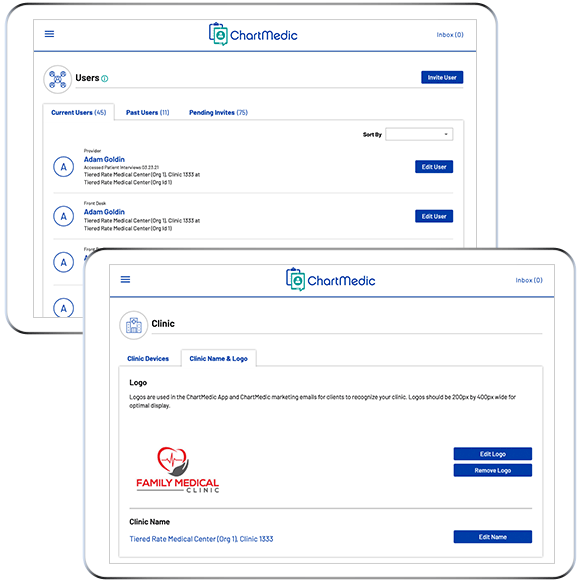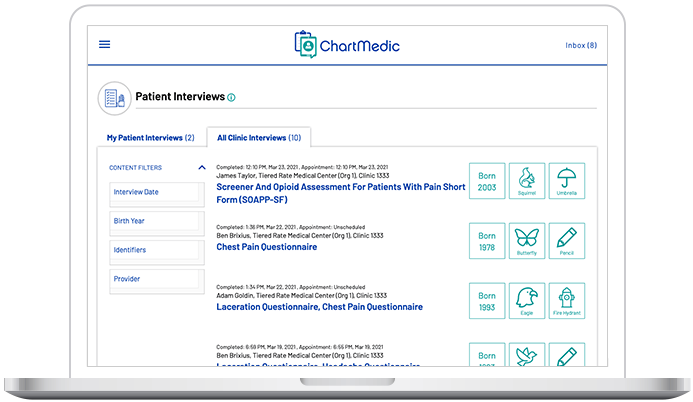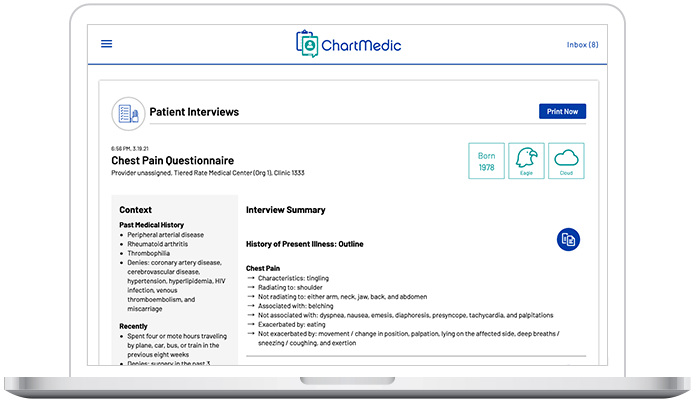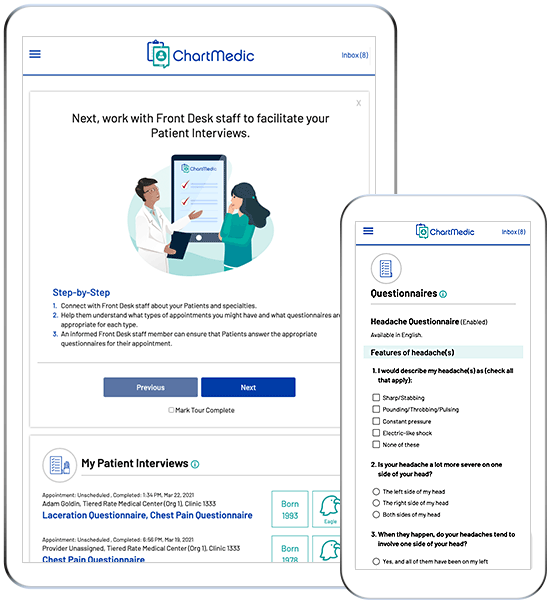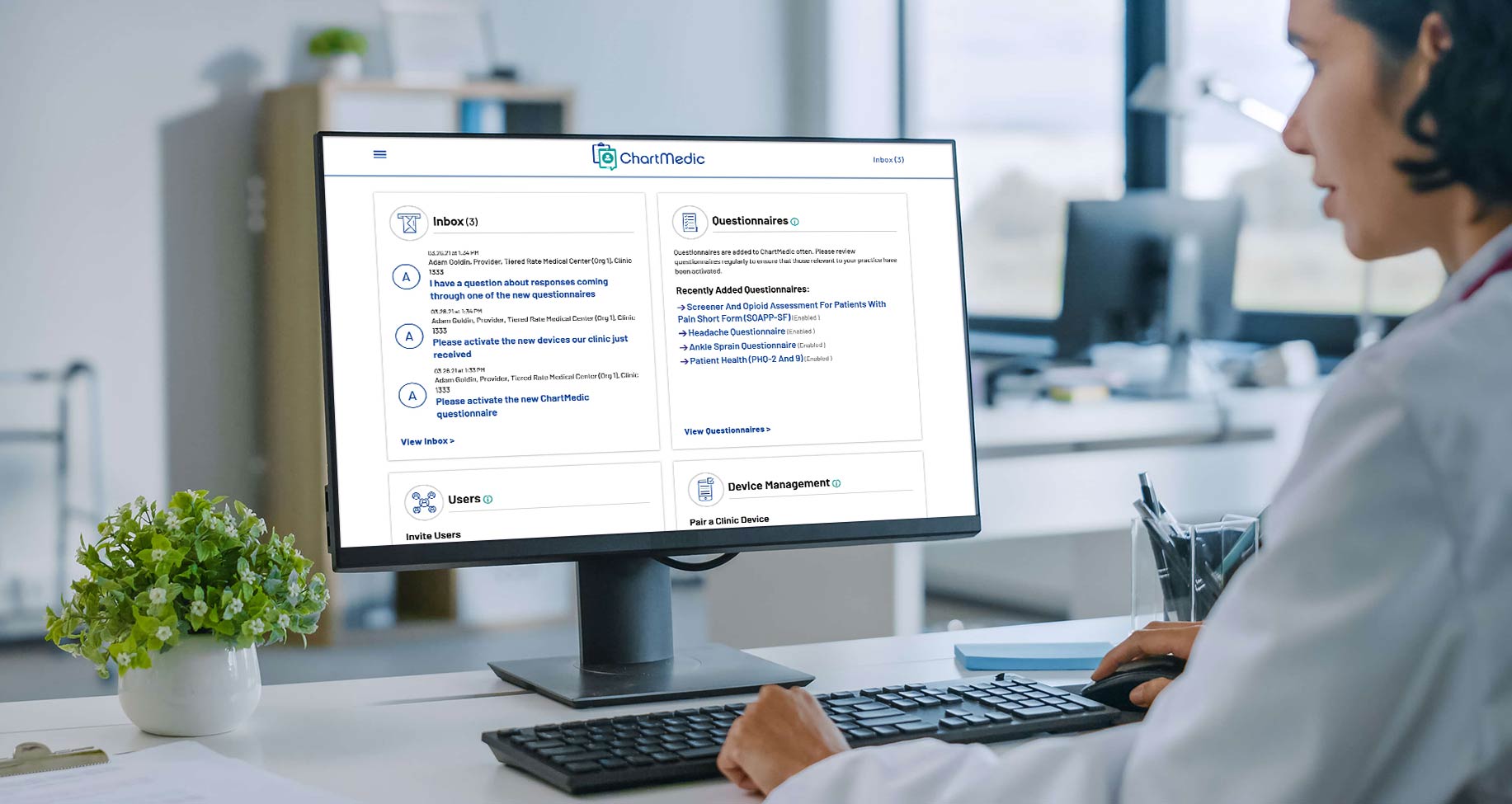
Simplifying the process of collecting and reviewing patient health data
Improving the collection and management of crucial patient health data was a critical objective in designing this product. ChartMedic ensures that the entire practice of medicine is simplified, and the experience is better for everyone. – ChartMedic Stakeholder
Our Approach
ChartMedic, Inc. engaged Flower Press Interactive to design and build the ChartMedic Clinic Portal. When we took over the project, engineers had written parts of the Angular application with a custom API integration. The foundation was good, but the project lacked user experience planning and oversight, making all the disparate pieces challenging to bring together. We continued work with this platform because the previous team had laid a large foundation; however, we had to pause development and plan out the end-to-end system design to ensure that everything was accounted for in our execution.
We started working through the user experience. This work involved interviewing key stakeholders and creating detailed wireframes and prototypes. ChartMedic offers staff roles for front desk users, providers, clinic administrators, and medical organization administrators within each account. Each position has vital features and permissions we had to clarify and define. Questionnaires completed on the ChartMedic App appear in the ChartMedic Clinic Portal, and the system allows providers to access this data. The system includes specialized controls around user privacy to ensure HIPPA compliance. Administrator roles also include different views for usage, billing, and activation of questionnaires within the medical organization.
Following system design, we proceeded to brand identity and visual design. We created screens for all major interactions and involved our development team to complete the browser-side Angular code creation. Our team collaborated with the API developer to plan our endpoints and permissions so the system ran quickly and efficiently.
After completing the major roles, we worked with stakeholders to design a beta study and gather feedback from end-users. We used this information to make adjustments and develop onboarding materials for each role.
Ongoing Growth
The ChartMedic App and ChartMedic Clinic Portal are currently in a public beta. Early feedback is positive, and we expect to launch to the public within the next year. The ChartMedic App is part of an integrated system. Read more about the ChartMedic Mobile App and the ChartMedic Marketing Website on their project pages.